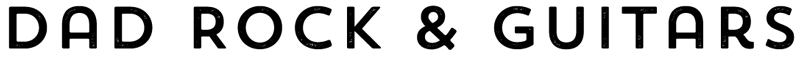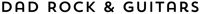How to Use Amp Sims : A Complete Guide for Beginners
Click thumbnail to watch the full video!
In today's digital age, amp simulators (amp sims) have revolutionized how guitarists create and record music. These powerful tools effectively transform your computer into virtually any guitar amp you desire, whether it's a Fender, Vox, Marshall, Mesa, or bass amp. The possibilities are endless, and they solve many common problems associated with traditional tube amps.
Why Amp Sims?
Traditional tube amps present several challenges for modern musicians. They're often too loud for home use, difficult to transport, challenging to record in home studio settings, and increasingly expensive. Amp sims address all these issues while providing incredible sound quality and versatility. If you've been hesitant to dive into the world of amp sims, this guide will walk you through everything you need to get started.
Essential Equipment
Computer Requirements
Any relatively recent Windows or Mac computer should handle amp sims effectively. While high-end specifications aren't necessary, Chromebooks won't work due to their limited operating system capabilities. As a reference point, even a 2011 iMac with upgraded RAM can run amp sims smoothly. Mine did for years!
Audio Interface
An audio interface is crucial as it converts your guitar's analog signal to digital for your computer to process. While professional studios might use high-end interfaces like the Focusrite Clarett 8Pre, beginners can start with budget-friendly options like the Presonus AudioBox i2 ($85-89). Other recommended options include the Focusrite Scarlett series, Universal Audio Volt, or SSL's compact interfaces.
Monitoring Solutions
For listening, you have two main options. Quality headphones, such as the Audio-Technica ATH-M50X, are essential for private practice and recording. While Bluetooth headphones aren't recommended due to latency issues, traditional wired headphones provide the immediate response needed for playing. For those looking to record seriously, studio monitors like the Yamaha HS8s offer excellent sound quality, though they represent a more significant investment.
Software Components
Amp Sim Software
Numerous companies produce amp sim software, with notable names including Neural DSP and ML Sound Lab. Most amp sims come in two versions: standalone (which runs independently) and plugin (which works within recording software). While the standalone version is perfect for practice, the plugin version offers additional flexibility for recording.
Recording Software
If you plan to record your own songs or covers, you'll need Digital Audio Workstation (DAW) software. Options range from free programs like GarageBand (Mac) and Audacity to professional solutions like Studio One, Pro Tools, Logic, and Reaper.
Setting Up Your System
Basic Configuration
Proper setup begins with connecting your guitar to the audio interface using a standard instrument cable. Ensure the interface's input is set to instrument level and initially set the input gain low. The audio interface connects to your computer via USB, typically drawing power through the same connection.
Optimizing Performance
A crucial setting to adjust is the audio buffer size, which affects latency - the delay between playing a note and hearing it through your system. While smaller buffer sizes provide less latency, they require more processing power. Finding the right balance between responsiveness and system stability is key. For most users, a buffer size between 128 and 256 samples provides a good compromise.
Shaping Your Tone
The real magic of amp sims lies in their tone-shaping capabilities. You can adjust input levels to achieve different levels of gain, experiment with various amp models, and fine-tune your sound using virtual microphone placement and cabinet simulations. Advanced users can even combine different amp sims and cabinet models to create unique tones that would be impossible or prohibitively expensive with physical equipment.
This digital revolution in guitar amplification has made professional-quality tone more accessible than ever. Whether you're practicing, recording, or performing, amp sims offer an incredibly versatile and practical solution for modern guitarists.